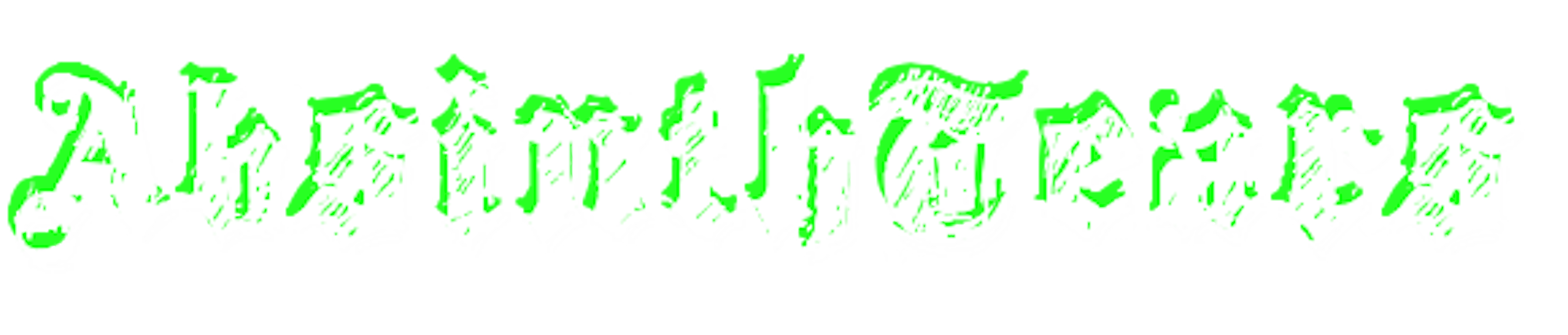How to Subscribe FREE to a Twitch Streamer Using Amazon Prime
What Is Twitch Prime?
Twitch Prime is a premium experience on the video-game streaming service that’s included with an Amazon Prime membership. Twitch Prime includes bonus games, exclusive in-game content, and more.
For many people, the most valuable benefit of a Prime membership is the free Twitch channel subscription that comes with it. This benefit directly supports your favorite streamer. Plus, you can subscribe again (for free) every month, as long as you have an active Amazon Prime membership and it linked to your Twitch account.
Sign Up to Amazon Prime for a FREE 30 Day Trial
If you havent already got a Amazon Prime Subscription? Start here and head on over to Amazon Prime sign up page.
Click the Giant Yellow “Start your 30 Day FREE Trial” button and continue to enter your details.
Link Your Twitch and Amazon Prime Accounts
To gain access to a free Twitch Prime membership, you must link your Amazon Prime account and Twitch.tv accounts. To do so, head over to Amazon Twitch Prime.
Click “Sign In” in the top-right corner, and then type your Amazon Prime account login information.
After you log in to your Amazon account, click “Link Twitch Account.” You’ll then be prompted to sign in to your Twitch account. Confirm the accounts are linked, and then navigate to Twitch to get started with your Prime subscription.
How to Subscribe to a Twitch Streamer
When you choose to subscribe to a Twitch streamer via your Prime membership, you’re giving £3.99 to that streamer for FREE.
To subscribe to a streamer, navigate to their profile, and then click “Subscribe” at the top of the page.
If this is the first time you’ve subscribed to a streamer from your Twitch Prime account, you’ll be asked if you want to use your monthly free subscription for this streamer. Click “Yes” to subscribe to that streamer for one month at no additional charge.
After you subscribe to a streamer via your Prime membership, though, you have to wait a month before you can use your free subscription again. If you want to set up a recurring subscription, click “Subscribe” again, and then select the “Continue Sub” option.
If you choose to convert your Prime subscription to a recurring subscription, you’ll be charged the monthly fee of £3.99. You have to manually subscribe to a streamer every 30 days to use your Twitch Prime subscription again.
How to View Your Current Subscriptions
You can view your subscriptions anytime on Twitch. To do so, click your profile picture in the top-right corner, and then click “Subscriptions.”
The “Subscriptions” page shows all your current (and expired) subscriptions, along with the subscription benefits, expiration dates, and whether each is paid or Prime.
How to Resubscribe to a Streamer via Twitch Prime
After you subscribe to a streamer via your linked Prime account, you have to wait one month before you can resubscribe.
To check your subscriptions, click your avatar in the top-right corner on Twitch, and then click “Subscriptions.” A list of your current, gifted, and expired subscriptions appears.
All of your current subscriptions will be under the “Your Subscriptions” tab. In the image below, you see a Prime membership was used to subscribe to a streamer.
You can either pay to resubscribe now or use your Twitch Prime membership to pay for another subscription to the streamer after it expires.
Subscribing is a great way to financially support your favorite Twitch streamers. And, if you subscribe via your Twitch Prime membership, you can do so without spending a single penny!
What do you get with a Amazon Prime Subscription
Get included games and in-game loot every month
- Benefits are included with your Amazon Prime membership. Every month, you will get:
-
- New games included with Prime, yours to keep forever
- Level up with weapons, characters, skins, boosts, upgrades, and more
Enjoy fast shipping on millions of items
- More of what you love, delivered in more ways
-
- Unlimited one-day shipping
- Unlimited same-day (evening delivery) shipping on eligible items
- Early access to Lightning Deals for games, electronics, exclusive brands, and savings
Unlimited streaming with Prime Video
- Thousands of movies, TV shows, and Amazon Originals on any device
-
- Watch at home or on the go from your console, phone, smart TV, and more
- Unlimited streaming in HD quality
Included channel subscription and more
- Support streamers and show off your status with exclusive chat options
-
- Use your included channel subscription ($4.99 value) every month to support your favorite streamers
- Chat with members-only crown chat badge
- Exclusive Twitch chat colors and emotes
For more updates on this and news straight to your inbox etc, feel free to sign up to our newsletter